
As a small business owner in Australia, your website is often the first point of contact with potential customers. But have you considered how vulnerable that digital storefront might be?
WordPress security tips for small business Australia are no longer optional extras – they’re essential components of running a modern business. WordPress powers approximately 43% of all websites globally, making it both incredibly popular and a prime target for cybercriminals looking for security weaknesses.

Australian small businesses face a challenging security environment, with the Australian Cyber Security Centre reporting over 67,500 cybercrime reports in a recent 12-month period – that’s one report every 8 minutes. Cybercriminals specifically target WordPress sites through outdated plugins, weak passwords, and unpatched vulnerabilities.
What makes small businesses particularly attractive targets? Many attackers view them as soft targets with valuable data but fewer security resources than larger enterprises.
“Small businesses in Australia are increasingly becoming targets of opportunity for cybercriminals due to their valuable data and often limited security resources.” – Alastair MacGibbon, former Head of the Australian Cyber Security Centre (ACSC)
When security fails, the impact extends far beyond mere inconvenience. The average cost of a data breach for Australian small businesses can reach tens of thousands of dollars – a devastating blow for many operations.
Beyond immediate financial losses, breaches damage customer trust, which takes years to rebuild. Many small businesses never fully recover from serious security incidents, with some studies suggesting up to 60% of small businesses close within six months following a significant cyber attack.
Would your business survive if customers lost confidence in your ability to protect their data?
Australian businesses must comply with specific legal frameworks regarding data protection:
The Australian Cyber Security Centre provides clear guidelines through the Essential Eight strategies, which outline practical steps to prevent cyber incidents. Non-compliance can result in significant penalties, with fines potentially reaching millions of dollars for serious breaches under Australian law.

Your hosting environment forms the foundation of your website security. Think of it as the soil in which your digital presence grows – contaminated soil leads to unhealthy plants, regardless of how well you tend them.
Aussie Web Guard provides specialized WordPress hosting with built-in security features that block malicious traffic before it ever reaches your website. Their multi-layered approach includes advanced firewalls, malware scanning, and intrusion detection systems working continuously to identify and neutralize threats.
Unlike generic hosting providers, Aussie Web Guard’s systems are specifically configured to address WordPress-specific vulnerabilities, providing protection against the most common attack vectors targeting Australian small businesses.
What makes this approach effective is the proactive nature of the protection – stopping threats before they can exploit vulnerabilities rather than cleaning up after a breach has occurred.
Data sovereignty matters for Australian businesses. When your website is hosted on Australian servers with Aussie Web Guard, your data remains within Australian borders, simplifying compliance with local regulations.
Local hosting also delivers tangible performance benefits. With servers physically located in Australia, your website loads faster for local visitors – a critical factor for both user experience and search engine rankings.
| Loading Delay | Impact on Business |
|---|---|
| 1 second | 7% reduction in conversions |
| 3 seconds | 29% increase in bounce rate |
| 5 seconds | 38% increase in abandonment |
According to studies by major search engines, even a one-second delay in page loading can reduce conversions by up to 7%, making local hosting a competitive advantage for Australian businesses targeting local customers.
When security issues arise, having access to experts who understand both WordPress and the Australian business context makes all the difference.
Aussie Web Guard’s support team consists of WordPress specialists based in Australia who understand the unique challenges faced by local businesses. This local expertise means faster resolution of issues with context-appropriate solutions.
Their support isn’t limited to crisis situations – they provide proactive maintenance, regular security audits, and personalized recommendations to strengthen your website’s defenses. This ongoing partnership approach helps small businesses implement enterprise-level security practices without needing in-house technical expertise.
“Having experts who understand both the technical aspects of WordPress and the Australian business environment has been invaluable for our security planning.”
“Local hosting provides Australian businesses with both compliance advantages and performance benefits that directly impact customer experience and conversion rates.” – Trent Innes, Former Managing Director of Xero Australia
The single most effective security measure for WordPress sites is maintaining current versions of all software components. Each WordPress update addresses specific vulnerabilities that hackers actively exploit.
Many successful attacks target known vulnerabilities in outdated software – vulnerabilities that were fixed in updates the website owner simply never installed. It’s like leaving your front door unlocked when you know burglars are in the neighborhood.
Set up automatic updates for minor WordPress releases, which typically focus on security patches. For major updates, plugins, and themes, establish a regular monthly schedule to review and apply updates after testing them in a staging environment.
Your website’s security is only as strong as its weakest password. Creating strong, unique passwords for all accounts is fundamental to WordPress security.
A strong password should:
Beyond passwords, implement proper user role management. Give each user only the minimum access level they need to perform their tasks. A content creator doesn’t need administrator privileges, and limiting access reduces the potential damage if an account is compromised.

Passwords alone, even strong ones, are increasingly vulnerable to sophisticated attacks. Two-factor authentication (2FA) adds a crucial second layer of security by requiring something you have (like your phone) in addition to something you know (your password).
When enabled, 2FA generates a temporary code on your mobile device that must be entered along with your password when logging in. This simple additional step can prevent unauthorized access even if your password is compromised.
Several WordPress plugins make implementing 2FA straightforward. Popular options include Google Authenticator, Wordfence, and Two Factor Authentication. The minor inconvenience of this extra step pays tremendous dividends in security protection.
Have you considered how easily a single compromised password could give attackers complete control of your business website?
The login page is the front door to your WordPress administration area and a primary target for attackers. Customizing and hardening this entry point significantly reduces your vulnerability.
Steps to secure your WordPress login page:

Dedicated security plugins extend WordPress’s built-in protections with specialized features designed to counter evolving threats. A quality security plugin serves as your website’s immune system, constantly monitoring for and responding to potential infections.
Web Application Firewalls (WAFs) analyze incoming traffic in real-time, blocking suspicious requests before they reach your WordPress installation. They can identify and stop common attack patterns like SQL injection attempts, cross-site scripting, and file inclusion exploits.
File integrity monitoring is another critical feature that alerts you when core WordPress files change unexpectedly – often an early indicator of a successful breach. The best security plugins automatically scan for malware, unusual file changes, and suspicious user activities around the clock.
Remember that while plugins are powerful tools, quality matters more than quantity. Choose reputable, well-maintained security plugins rather than installing multiple overlapping solutions that might conflict with each other.
“The most effective WordPress security strategy combines carefully selected plugins with proper configuration. More plugins don’t necessarily mean better security; quality and proper setup matter most.” – Troy Hunt, Australian security expert and creator of Have I Been Pwned
Even the strongest security measures can’t guarantee absolute protection. Regular, comprehensive backups provide the ultimate safety net when other defenses fail.
An effective WordPress backup strategy includes:
Aussie Web Guard includes automated daily backups with all hosting plans, with backups stored securely in Australian data centers. Their managed recovery service ensures that if disaster strikes, trained WordPress specialists can quickly restore your site with minimal business disruption.
Your disaster recovery plan should document specific steps to take following a security incident, including which backups to restore, how to verify system integrity, and communications plans for customers and stakeholders.
Effective security requires vigilance. Monitoring user activity and server logs helps identify suspicious behavior before it leads to a full breach.
WordPress security logs record activities like login attempts, file changes, and database modifications. Regularly reviewing these logs helps identify patterns that might indicate reconnaissance or early-stage attack attempts.
Look for warning signs such as:
Automated monitoring tools can alert you to these red flags in real-time, allowing for faster response. Aussie Web Guard’s managed WordPress hosting includes 24/7 security monitoring with alert systems that notify you of potential security issues as they emerge.
Protecting your WordPress website requires a multi-layered approach that combines technical measures with good security practices. Keep all software updated, use strong authentication methods, secure your login page, and implement quality security plugins. Partner with Australian hosting specialists like Aussie Web Guard who understand local threats and regulations. Remember that wordpress security tips for small business Australia aren’t just technical requirements – they’re essential business protections that safeguard your reputation, customer data, and bottom line.
How often should I update my WordPress site for security?
WordPress core updates should be applied as soon as possible after release, especially security patches. Plugins and themes should be reviewed and updated at least monthly. Establish a regular maintenance schedule rather than updating sporadically.
What’s the biggest security mistake Australian small businesses make with WordPress?
The most common mistake is neglecting the basics – using weak passwords, failing to update software regularly, and not implementing two-factor authentication. These simple measures prevent the majority of successful attacks.
How does Aussie Web Guard differ from other hosting providers for WordPress security?
Aussie Web Guard offers WordPress-specific security optimizations, Australian-based servers and support, and integrated security features designed specifically for the threats facing Australian businesses. Their comprehensive approach includes proactive monitoring, managed updates, and local expertise that generic hosting providers typically don’t offer.
9/193 South Pine Road,
Brendale 4500 QLD, Australia
General Hours: 8:00-16:00 Mon - Fri
Support Hours: 6:00 - 18:00 Mon - Sun
About Us
Aussie Web Guard is your trusted digital ally, dedicated to simplifying the complexities of the online world for Australian small businesses.
Follow Us
Contact Us
Help & support
[email protected]
Call Us
07 3205 1952
Business Department
[email protected]
Copyright 2025 | Aussie Web Guard